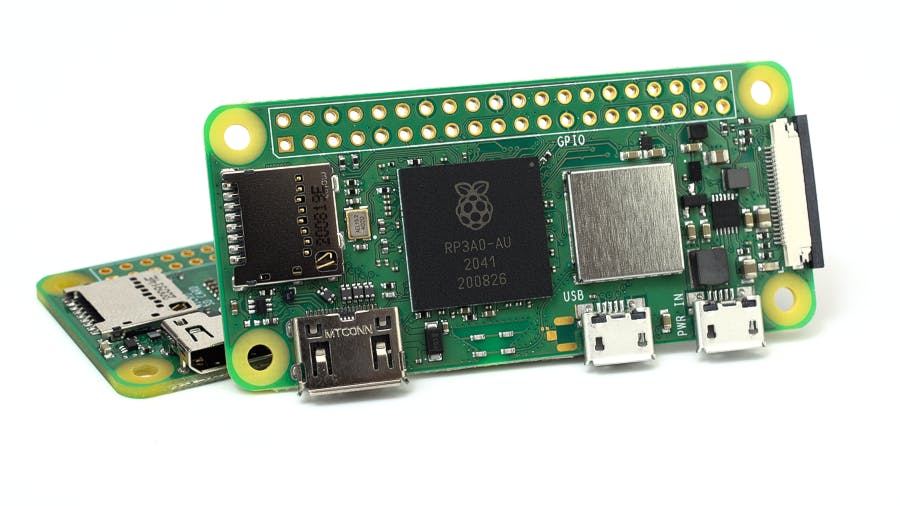Raspberry Pi Zero 2 W Projects | Vilros
Raspberry Pi Zero 2 W Projects | Vilros
The Raspberry Pi Zero lacked wifi capabilities, restricting its application. Although later upgrades included wifi and Bluetooth, the gadget remained resource-light. With the arrival of the Raspberry Pi Zero 2 W, that has changed. The tiny computer, built on the Raspberry Pi 3, includes a quad-core CPU and 512MB of SDRAM. It can boost the performance of existing Pi Zero projects and help you get started on new ones. Here are some easy to make with raspberry pi zero 2 W., so let's see how they work.
Making Camera With Raspberry Pi Zero 2 W
We can use the raspberry pi zero W to make cameras that can help us with wildlife photography. While you are not using the Raspberry Pi Zero W 2, you may utilize it to see what neighboring animals do. We can also transform the raspberry pi zero w into a wildlife camera with the help of a suitable camera and portable power source.
To secure the wildlife camera from the weather, we need a food storage box and an empty plastic pop bottle. It would be best if you had an autonomous wildlife camera to link to see photographs by the time you finish remotely.
That is how easily we can make a camera with the raspberry pi zero 2 w, which can be helpful in many ways.
Construct a Pocket-sized Computer with Raspberry Pi Zero 2 W
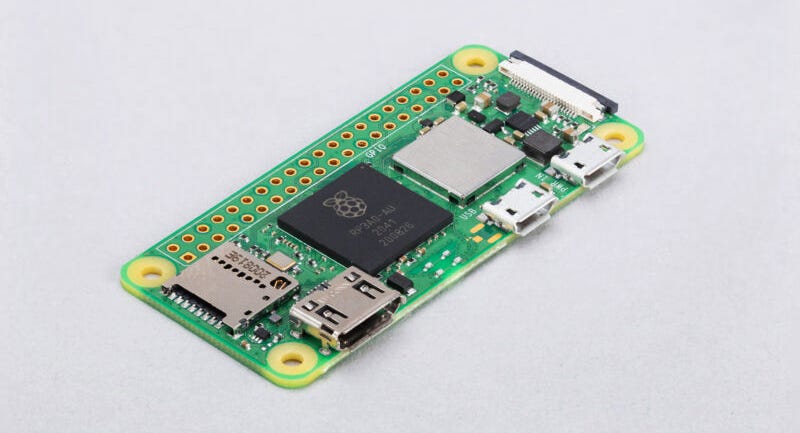
The Raspberry Pi Zero 2 W is already a tiny computer that may fit in your pocket. You may scale up this idea significantly to make a Pocket Pi with a QWERTY-style media player remote and a Hyper Pixel 4 display. It would be best if you had a portable Linux computer that could do most jobs when you are done.
A Raspberry Pi Zero Server in a Small Package

Have you ever considered using the Raspberry Pi Zero as a device? Although this project was designed for the Raspberry Pi Zero W, there is no reason why we couldn't convert it for the Raspberry Pi Zero 2 W.
The concept is straightforward. In simple words, we can turn the Pi Zero 2 W into a server using inexpensive components and a 3D printed device, with storage provided by a microSD card. It plugs straight into an electrical outlet, links to the network through wifi, and may function as a remote backup or a web server.
Raspberry Pi Zero FPV Robot ZeroBot

The FPV, known as the first-person view robot, gives a baby's-eye perspective of the world using a Raspberry Pi Zero W camera setup, plus Node.js and Socket.io for controllers and interaction. It rests within a 3d printing technology frame with twin wheels driven by a mini-DC dual control circuit, gear actuators, and a portable battery bank. As a result, we can control the robot remotely from any gadget with a web browser.
Wifi Security Camera for Raspberry Pi Zero
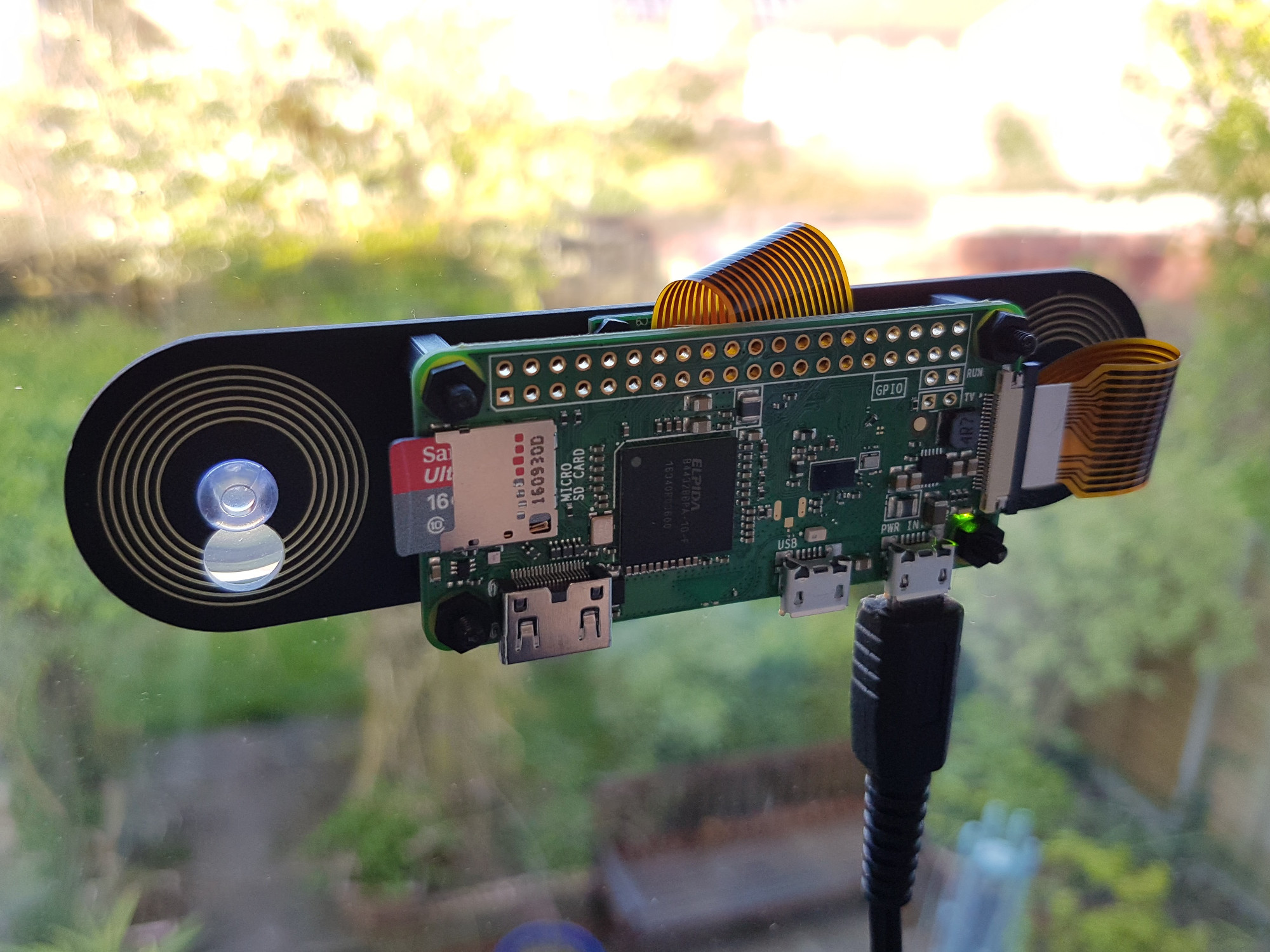
Don't ever be frightened off because such a project uses the Raspberry Pi Camera Adapter. The Zero and a camera module are ideal bedfellows for a project like this because of their tiny proportions. We can use the Pi Zero 2 W as a security camera using MotionEyeOS, including motion detection, time-lapse, and even email alerts. The Raspberry Pi Zero 2 W, another project created with the Pi Zero W in mind, should be a perfect alternative.
Music System for the Home Network
It usually is costly to put up a decent home music system. However, you can use your MP3 collection to create a home network music system using the low-cost Raspberry Pi Zero. The project uses the Pi Drive and a Raspberry Pi Zero W connected to a hard drive.
However, I believe it has been terminated; but you can construct it with a standard Pi Zero W in various permutations. You may listen to local music or even stream music from multiple providers.
OctoPrint with raspberry pi 2 w
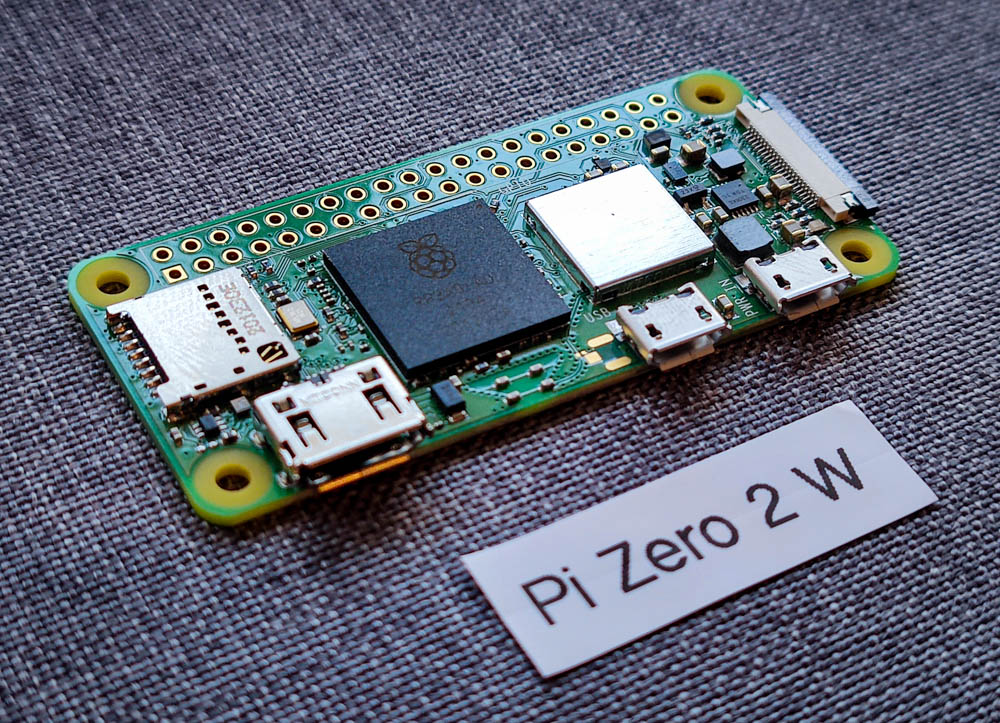
OctoPrint is a popular topic of discussion among 3D printing specialists. It enables us to take advantage of many more capabilities than traditional printers and send them directly to the 3D printing machine from the computer without needing a micro SD card. Though it's especially suitable to the most recent versions of the Pi, it can also be built using the Pi Zero with some modifications and soldering.