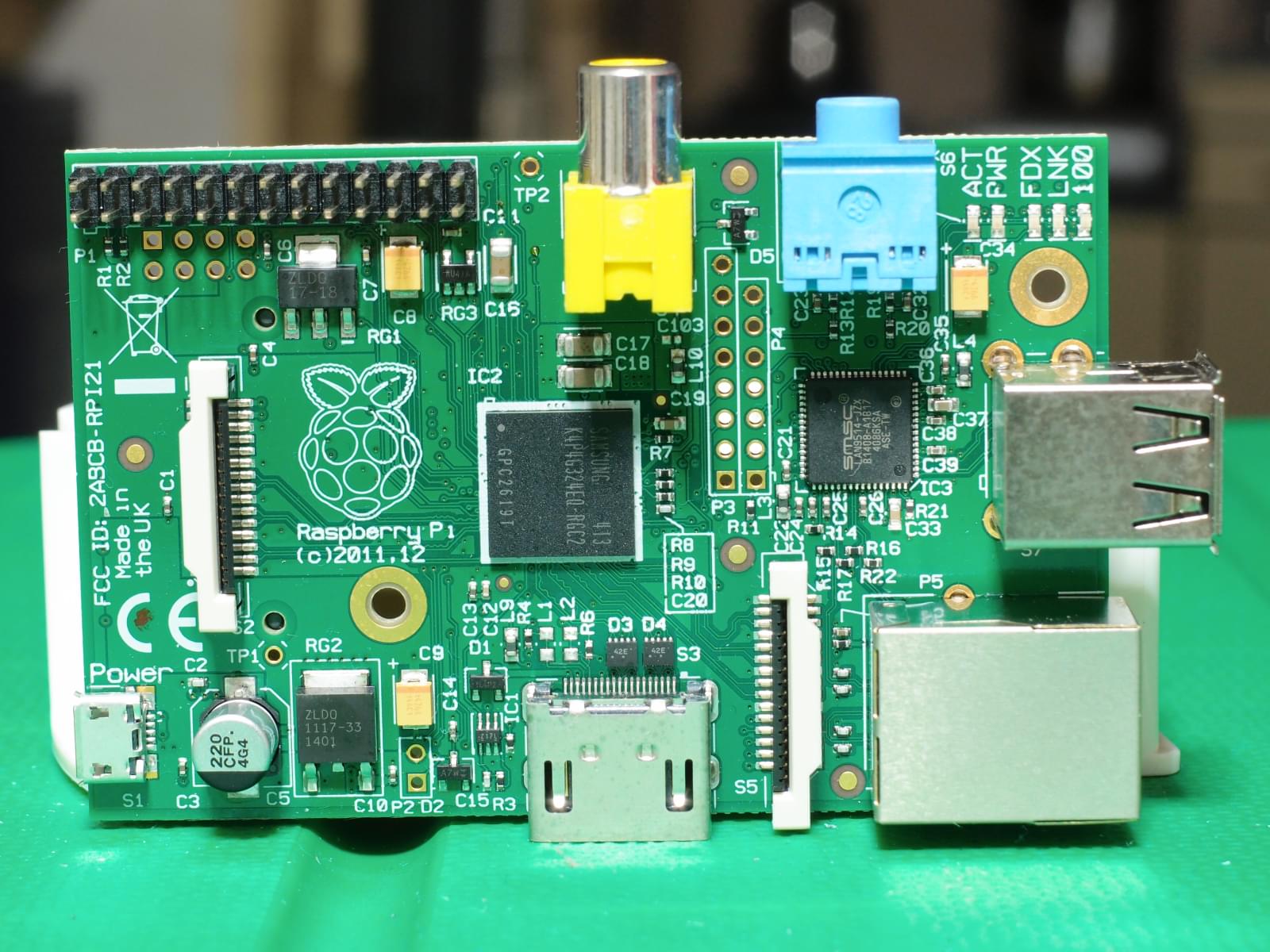Old and latest Raspberry Pi OS for the users - What do you need to know?
Old and latest Raspberry Pi OS for the users - What do you need to know?
Old and latest Raspberry Pi OS for the users - What do you need to know?
Undoubtedly, since its debut in 2012, the Raspberry Pi has been a favorite option for the majority of users. And with time, it became more than just a learning tool for students. People are now discovering various new things that are possible with Raspberry Pi.
The latest version of this device is Raspberry Pi 4. With the Raspberry Pi 4, you can create a robust media controller, a portable gaming system, and many other projects that were not feasible with earlier generations. Any of these tasks requires an operating system on your Raspberry Pi device.
Luckily, you have a variety of OS options for this, and in this article, we'll discuss some most popular and traditional OS along with the new one.
What is the Operating System?
As a computer's final users, we employ a program, such as a word processor or web browser, to complete our tasks. We can create these programs ourselves if we have programming knowledge.
Basically, a program is written in a high-level language (like C or Python) gets "translated" into something that the computer can understand natively using the operating system and compiler software.
In reality, a compiler is used instead of an operating system by some computer types, such as microcontrollers, just like the very first computers did. Given that the hardware of a microcontroller is simpler than that of a computer, we are able to manage its complexity both when our programs run directly on the hardware and while using programming tools (the IDE and the compiler, in particular).
Without an operating system, the Raspberry Pi is merely a paperweight.
Raspberry Pi Operating Systems
As the Raspberry Pi moved through its iterations—from the original Raspberry Pi 1 to the current Raspberry Pi 3 and Raspberry Pi 4—and grew in power over the past several years, an increasing number of operating systems started becoming available for it.
-
Raspbian
The Raspberry Pi Foundation supports, updates, and maintains the Raspbian operating system.
You can install the PC or Mac version of the Raspberry Pi operating system along with the Raspberry Pi version.
The same instructional applications, programming languages, and other tools accessible on Raspbian for Raspberry Pi are available on this version of Raspbian, so you don't even need a Raspberry Pi to utilize it.
-
RetroPie OS
RetroPie OS is a great option for gamers who enjoy playing older video games, and it's quite simple to install on a Raspberry Pi device.
It will operate smoothly on your Raspberry Pi device and is regarded as the greatest operating system for playing old games.
One great feature of the RetroPie OS is that you can efficiently control your games by connecting various game controllers to your hardware.
-
Ubuntu Server
Ubuntu Server is a fantastic all-purpose operating system for all your standard business duties and runs nicely on the Raspberry Pi.
On the Ubuntu server, you can do a lot of things, like shop, browse the web, and send emails. It is not simply a fantastic system; it has been around for a while. You may be sure that the OS is well-liked and well recognized.
-
Raspberry Pi OS
The Raspberry Pi's software runs without a hitch, and the device's inventor can be believed. So, to get started, just go to the website and download the installer for your OS.
As soon as you specify your system specifications, the software will instantly write them to an SD card. You now have more options thanks to changes made to the operating system, formerly known as Raspbian. This comprehensive desktop solution is great for those who want a portable computer to do their daily tasks.
-
Ubuntu Mate
Ubuntu Mate is undoubtedly one of the better-operating systems to try out because it is specifically designed for Raspberry Pi. The OS is incredibly light and, in many ways, competes favorably with Raspbian, the official operating system for the Raspberry Pi.
You can first get your hands on all the most recent packages, including those that Raspbian OS might not be able to offer. Additionally, it delivers regular upgrades and continues to provide amazing new features.
What’s new with Raspberry Pi OS?
Users of the Raspberry Pi can now anticipate a new operating system, which should be offered for the newest Pi devices in the fourth quarter of this year.
After receiving permission from the Fedora Engineering and Steering Committee (FESCo) in the first week of August 2022, the previously unsupported Fedora operating system will now be fully functional on the Raspberry Pi 4.
The fact that Fedora 37 is a different distribution of Linux shouldn't be shocking, yet its pedigree is so strong that Linus Torvalds is said to be its creator.
Phoronix reports that the Compute Model 4, Raspberry Pi 4, and Raspberry Pi 400 have received official signoff for Fedora 37. In October 2022, general availability is anticipated to start.
One of three versions of Fedora Workstation is designed for the Raspberry Pi 4, which runs the well-known GNOME desktop environment. GPU certification for Vulkan, OpenGL, and graphics drivers are the driving forces behind this choice.
"Work on Raspberry Pi 4 has been going on for a number of years, but we have never formally endorsed it owing to the lack of accelerated graphics and other essential capabilities," according to Fedora's Wiki. The Raspberry Pi 4 is officially supported by Fedora 37, which also has accelerated graphics using the V3D GPU.
Windows and macOS machines may soon face a bigger threat than previously thought as more Linux distributions head for the Raspberry Pi.
What is possible with Raspberry Pi 400?
Although the Pi 400 costs about a third as many entry-level desktop and laptop computers, its specifications may not appear particularly competitive.
It is simply an upgraded Raspberry Pi 4 on the inside, using the same Broadcom BCM2711 SoC and quad-core Cortex-A72 (ARM v8) 64-bit processor, which is clocked at 1.8GHz by default but can readily overclock to 2.2GHz.
The hardware of Raspberry Pi 400
Since the Pi 400 only has 4GB of RAM, its performance falls short of the 8GB edition of the Pi 4. However, it's still quite quick: almost 40 times as powerful as the first Raspberry Pi model introduced in 2012.
The tiny keyboard for the Pi 400 has chiclet keys, including a dedicated raspberry key that opens the desktop menu. Conveniently, you can shut off and restart the Pi 400 by using the Fn + F10 key combination. Several different international keyboard layouts can be provided for the PI 400.
Why Raspberry Pi 400 is different from others?
Those who have used traditional Raspberry Pis know how hot they can become, especially when housed in cases with inadequate airflow. Some sort of heatsink is necessary. One of my Raspberry Pis with a sizable heat sink for intensive processing can be seen in the image above.
Since I started using the Raspberry Pi 400, I haven't noticed any serious heat-related problems. The case feels fine even after extensive installations and compilations. With this technology, they've done a terrific job controlling the heat.
Other peripheral connectors are available to suit a d
Old and latest Raspberry Pi OS for the users - What do you need to know?
Undoubtedly, since its debut in 2012, the Raspberry Pi has been a favorite option for the majority of users. And with time, it became more than just a learning tool for students. People are now discovering various new things that are possible with Raspberry Pi.
The latest version of this device is Raspberry Pi 4. With the Raspberry Pi 4, you can create a robust media controller, a portable gaming system, and many other projects that were not feasible with earlier generations. Any of these tasks requires an operating system on your Raspberry Pi device.
Luckily, you have a variety of OS options for this, and in this article, we'll discuss some most popular and traditional OS along with the new one.
What is the Operating System?
As a computer's final users, we employ a program, such as a word processor or web browser, to complete our tasks. We can create these programs ourselves if we have programming knowledge.
Basically, a program is written in a high-level language (like C or Python) gets "translated" into something that the computer can understand natively using the operating system and compiler software.
In reality, a compiler is used instead of an operating system by some computer types, such as microcontrollers, just like the very first computers did. Given that the hardware of a microcontroller is simpler than that of a computer, we are able to manage its complexity both when our programs run directly on the hardware and while using programming tools (the IDE and the compiler, in particular).
Without an operating system, the Raspberry Pi is merely a paperweight.
Raspberry Pi Operating Systems
As the Raspberry Pi moved through its iterations—from the original Raspberry Pi 1 to the current Raspberry Pi 3 and Raspberry Pi 4—and grew in power over the past several years, an increasing number of operating systems started becoming available for it.
-
Raspbian
The Raspberry Pi Foundation supports, updates, and maintains the Raspbian operating system.
You can install the PC or Mac version of the Raspberry Pi operating system along with the Raspberry Pi version.
The same instructional applications, programming languages, and other tools accessible on Raspbian for Raspberry Pi are available on this version of Raspbian, so you don't even need a Raspberry Pi to utilize it.
-
RetroPie OS
RetroPie OS is a great option for gamers who enjoy playing older video games, and it's quite simple to install on a Raspberry Pi device.
It will operate smoothly on your Raspberry Pi device and is regarded as the greatest operating system for playing old games.
One great feature of the RetroPie OS is that you can efficiently control your games by connecting various game controllers to your hardware.
-
Ubuntu Server
Ubuntu Server is a fantastic all-purpose operating system for all your standard business duties and runs nicely on the Raspberry Pi.
On the Ubuntu server, you can do a lot of things, like shop, browse the web, and send emails. It is not simply a fantastic system; it has been around for a while. You may be sure that the OS is well-liked and well recognized.
-
Raspberry Pi OS
The Raspberry Pi's software runs without a hitch, and the device's inventor can be believed. So, to get started, just go to the website and download the installer for your OS.
As soon as you specify your system specifications, the software will instantly write them to an SD card. You now have more options thanks to changes made to the operating system, formerly known as Raspbian. This comprehensive desktop solution is great for those who want a portable computer to do their daily tasks.
-
Ubuntu Mate
Ubuntu Mate is undoubtedly one of the better-operating systems to try out because it is specifically designed for Raspberry Pi. The OS is incredibly light and, in many ways, competes favorably with Raspbian, the official operating system for the Raspberry Pi.
You can first get your hands on all the most recent packages, including those that Raspbian OS might not be able to offer. Additionally, it delivers regular upgrades and continues to provide amazing new features.
What’s new with Raspberry Pi OS?
Users of the Raspberry Pi can now anticipate a new operating system, which should be offered for the newest Pi devices in the fourth quarter of this year.
After receiving permission from the Fedora Engineering and Steering Committee (FESCo) in the first week of August 2022, the previously unsupported Fedora operating system will now be fully functional on the Raspberry Pi 4.
The fact that Fedora 37 is a different distribution of Linux shouldn't be shocking, yet its pedigree is so strong that Linus Torvalds is said to be its creator.
Phoronix reports that the Compute Model 4, Raspberry Pi 4, and Raspberry Pi 400 have received official signoff for Fedora 37. In October 2022, general availability is anticipated to start.
One of three versions of Fedora Workstation is designed for the Raspberry Pi 4, which runs the well-known GNOME desktop environment. GPU certification for Vulkan, OpenGL, and graphics drivers are the driving forces behind this choice.
"Work on Raspberry Pi 4 has been going on for a number of years, but we have never formally endorsed it owing to the lack of accelerated graphics and other essential capabilities," according to Fedora's Wiki. The Raspberry Pi 4 is officially supported by Fedora 37, which also has accelerated graphics using the V3D GPU.
Windows and macOS machines may soon face a bigger threat than previously thought as more Linux distributions head for the Raspberry Pi.
What is possible with Raspberry Pi 400?
Although the Pi 400 costs about a third as many entry-level desktop and laptop computers, its specifications may not appear particularly competitive.
It is simply an upgraded Raspberry Pi 4 on the inside, using the same Broadcom BCM2711 SoC and quad-core Cortex-A72 (ARM v8) 64-bit processor, which is clocked at 1.8GHz by default but can readily overclock to 2.2GHz.
The hardware of Raspberry Pi 400
Since the Pi 400 only has 4GB of RAM, its performance falls short of the 8GB edition of the Pi 4. However, it's still quite quick: almost 40 times as powerful as the first Raspberry Pi model introduced in 2012.
The tiny keyboard for the Pi 400 has chiclet keys, including a dedicated raspberry key that opens the desktop menu. Conveniently, you can shut off and restart the Pi 400 by using the Fn + F10 key combination. Several different international keyboard layouts can be provided for the PI 400.
Why Raspberry Pi 400 is different from others?
Those who have used traditional Raspberry Pis know how hot they can become, especially when housed in cases with inadequate airflow. Some sort of heatsink is necessary. One of my Raspberry Pis with a sizable heat sink for intensive processing can be seen in the image above.
Since I started using the Raspberry Pi 400, I haven't noticed any serious heat-related problems. The case feels fine even after extensive installations and compilations. With this technology, they've done a terrific job controlling the heat.
Other peripheral connectors are available to suit a desktop PC's use case. For Internet of Things (IoT) projects, robotics, sensors, and the like, the classic Raspberry Pi 4 is a superior choice. The Raspberry Pi 400 is made to serve as a desktop computer.
What can you achieve using Raspberry Pi 400?
This product is an evolution and not aimed at the typical Raspberry Pi market. Use case focus is a big part of IoT solutions like Arduino. They only understand software created specifically for a purpose, such as reading sensor data or operating servos.
These similar tasks are carried out using Raspberry Pi. On the chip, it does, however, have a fully operational Linux system. A mouse can be plugged in, and a Linux graphical interface can be used to explore the web. Therefore, building a whole computer system is a tiny step. This is something that Raspberry Pi users have done for years.
Potential users of the Raspberry Pi 400:
-
someone with a little desk who works from home.
-
A person who wants to study Linux.
-
A student of IoT or software development.
-
Online cafés.
-
Students.
This gadget is perfect for anyone looking for a low-cost desktop PC. The construction and form factor both astonish me. It is a great introduction to Linux and the Raspberry Pi Platform, feels solid, and works well.
Bottom Line
With the latest Raspberry OS Fedora, you will have even more things to experiment with. So keep all the things Raspberry Pi 4 and the OS Fedora is built for and get on the work to make your masterpiece.
If you are shorthanded on your gadgets, you can buy all versions of Raspberry Pi and other accessories such as SD cards from the Vilros. Get your device now!esktop PC's use case. For Internet of Things (IoT) projects, robotics, sensors, and the like, the classic Raspberry Pi 4 is a superior choice. The Raspberry Pi 400 is made to serve as a desktop computer.
What can you achieve using Raspberry Pi 400?
This product is an evolution and not aimed at the typical Raspberry Pi market. Use case focus is a big part of IoT solutions like Arduino. They only understand software created specifically for a purpose, such as reading sensor data or operating servos.
These similar tasks are carried out using Raspberry Pi. On the chip, it does, however, have a fully operational Linux system. A mouse can be plugged in, and a Linux graphical interface can be used to explore the web. Therefore, building a whole computer system is a tiny step. This is something that Raspberry Pi users have done for years.
Potential users of the Raspberry Pi 400:
-
someone with a little desk who works from home.
-
A person who wants to study Linux.
-
A student of IoT or software development.
-
Online cafés.
-
Students.
This gadget is perfect for anyone looking for a low-cost desktop PC. The construction and form factor both astonish me. It is a great introduction to Linux and the Raspberry Pi Platform, feels solid, and works well.
Bottom Line
With the latest Raspberry OS Fedora, you will have even more things to experiment with. So keep all the things Raspberry Pi 4 and the OS Fedora is built for and get on the work to make your masterpiece.
If you are shorthanded on your gadgets, you can buy all versions of Raspberry Pi and other accessories such as SD cards from the Vilros. Get your device now!